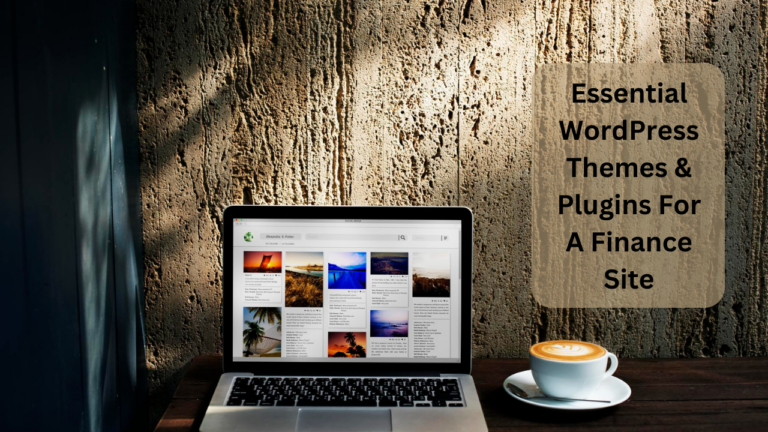**6 Essential WordPress Plugins For Niche Sites** These six WordPress plugins are crucial for optimizing niche sites. They enhance performance, security, SEO, and user experience.
Creating a successful niche site on WordPress requires the right tools. Essential plugins streamline tasks, boost security, and improve site performance. They help in optimizing SEO, managing content, and enhancing user engagement. With countless plugins available, choosing the right ones can be challenging.
This guide highlights the top six plugins that every niche site should have. These plugins are user-friendly and offer essential features for site growth. Whether you’re a beginner or an expert, these plugins will make managing your niche site easier and more efficient. Ensure your site stands out and performs at its best with these essential tools.

Credit: www.youtube.com
Seo Optimization
Optimizing your WordPress site for search engines can boost your visibility. Using the right plugins can make this task easier. Here are six essential plugins that can help improve your SEO. These tools help manage keywords, boost visibility, and more.
Boosting Visibility
To enhance your site’s visibility, consider using Yoast SEO. This plugin offers real-time page analysis to ensure your content is optimized. It helps you write meta descriptions and titles. Another great plugin is All in One SEO Pack. It provides XML sitemap support, Google Analytics, and more. Both plugins guide you to improve your on-page SEO.
Keyword Management
Effective keyword management is crucial for SEO. The Rank Math plugin makes this simple. It offers keyword suggestions, optimization tips, and analysis. Another useful tool is SEOPress. It helps you manage keywords, build custom XML sitemaps, and track backlinks.
Table Of Essential Plugins
| Plugin | Features |
|---|---|
| Yoast SEO | Real-time analysis, meta descriptions, titles |
| All in One SEO Pack | XML sitemaps, Google Analytics, meta tags |
| Rank Math | Keyword suggestions, optimization tips, analysis |
| SEOPress | Keyword management, XML sitemaps, backlink tracking |
Security Enhancements
Security is crucial for any WordPress site. Niche sites are no exception. Protecting your site from malicious attacks and data loss is vital. Here are essential plugins to boost your site’s security.
Preventing Attacks
Preventing attacks is essential for a secure site. Wordfence Security is a top choice. It offers a robust firewall. It also provides malware scanning. Wordfence blocks malicious traffic and keeps your site safe.
iThemes Security is another excellent plugin. It strengthens user credentials. It also identifies and fixes common vulnerabilities. With over 30 security measures, it’s a comprehensive solution.
| Plugin | Key Features |
|---|---|
| Wordfence Security | Firewall, malware scanning, blocking malicious traffic |
| iThemes Security | Strengthens user credentials, fixes vulnerabilities, 30+ security measures |
Regular Backups
Regular backups are crucial to safeguard your data. UpdraftPlus is a popular plugin for this. It allows automatic backups. You can store backups on remote locations like Google Drive or Dropbox.
BackupBuddy is another reliable option. It offers complete site backups, including themes and plugins. BackupBuddy also includes a handy restore function. This ensures you can quickly recover your site if needed.
- UpdraftPlus: Automatic backups, remote storage options
- BackupBuddy: Complete site backups, easy restore function
Performance Improvement
Performance is crucial for niche sites. A slow site turns visitors away. Improving your site’s performance can boost user experience and SEO rankings. Below are essential plugins for speed and caching solutions.
Speed Optimization
Speed is essential for a better user experience. Slow sites frustrate users. They might leave before the page loads. Here are key plugins for speed optimization:
- WP Rocket: This plugin optimizes your site speed with minimal setup. It includes features like lazy loading, database optimization, and minifying CSS, HTML, and JavaScript files.
- Smush: Smush compresses images without losing quality. It also includes bulk smushing for multiple images.
- Perfmatters: This plugin disables unnecessary WordPress features. It helps reduce HTTP requests, making your site faster.
Caching Solutions
Caching stores static versions of your site. This reduces server load and speeds up load times. Below are excellent caching plugins:
- W3 Total Cache: This is a comprehensive caching plugin. It supports page, browser, and database caching. It also integrates with CDN services.
- WP Super Cache: This plugin is easy to set up. It generates static HTML files for faster loading. It’s perfect for beginners.
- LiteSpeed Cache: It offers advanced caching features. It includes image optimization and database cleaning. It works best with LiteSpeed web servers.

Credit: www.youtube.com
User Engagement
User engagement is crucial for the success of niche sites. Keeping visitors interested and interactive makes them stay longer. This boosts your site’s ranking and helps build a loyal audience.
Interactive Features
Adding interactive features can greatly enhance user engagement. Interactive content makes your site more appealing and keeps users coming back.
- Quizzes: Quizzes are fun and informative.
- Polls: Polls gather user opinions easily.
- Surveys: Surveys help understand your audience better.
Plugins like Quiz and Survey Master make it easy to add these features. Users love interactive content. It makes them feel involved.
Comment Management
Managing comments effectively is key to maintaining user engagement. Comments allow users to share their thoughts and ask questions.
Plugins like Disqus and Akismet can help manage comments. Disqus offers a user-friendly interface for commenting. Akismet filters out spam, ensuring genuine interactions.
| Plugin | Feature |
|---|---|
| Disqus | Enhanced comment management |
| Akismet | Spam filtering |
Effective comment management fosters a sense of community. Engaged users are more likely to return and participate.
Analytics And Tracking
Understanding how visitors interact with your niche site is crucial. Analytics and tracking plugins for WordPress provide valuable insights. These tools help you make data-driven decisions. Let’s explore two main areas: Visitor Insights and Behavior Tracking.
Visitor Insights
Visitor insights help you understand who visits your site. These insights include demographics, location, and device usage. Google Analytics is a popular plugin for this purpose. It offers detailed reports on visitor statistics.
Another great plugin is MonsterInsights. It integrates Google Analytics into your WordPress dashboard. You can view real-time stats without leaving your site. This plugin is user-friendly and requires no coding skills.
| Plugin | Features |
|---|---|
| Google Analytics |
|
| MonsterInsights |
|
Behavior Tracking
Behavior tracking helps you see how visitors interact with your site. It shows which pages they visit and how long they stay. Hotjar is a powerful plugin for this. It offers heatmaps and session recordings. These tools visualize user behavior.
Another useful plugin is Crazy Egg. It provides click tracking and scroll maps. You can see where users click and how far they scroll. This helps you optimize your site layout and content.
| Plugin | Features |
|---|---|
| Hotjar |
|
| Crazy Egg |
|
Installing these plugins will give you a deeper understanding of your audience. You can make informed decisions to improve your niche site.
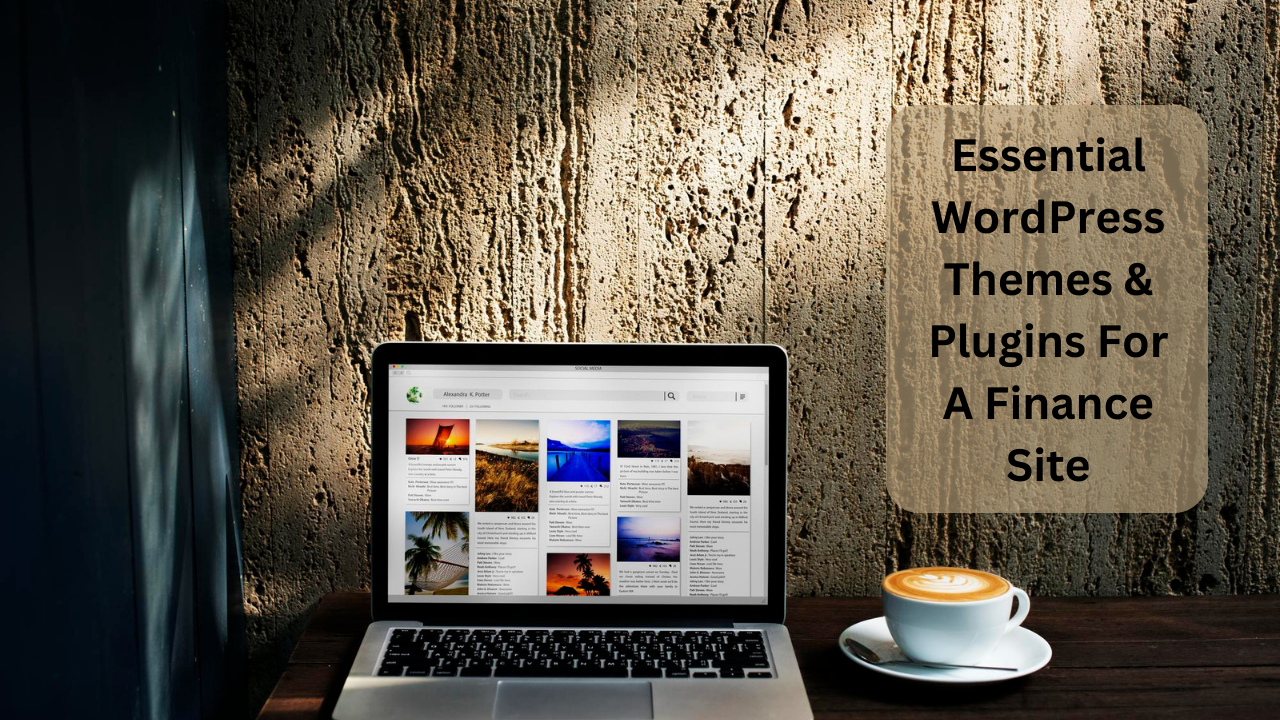
Credit: wbcomdesigns.com
Frequently Asked Questions
How Many Plugins Should A WordPress Site Have?
A WordPress site should ideally have 5-10 essential plugins. Too many plugins can slow down your site.
What Is The Most Used WordPress Plugin?
The most used WordPress plugin is Yoast SEO. It helps optimize your website for search engines, improving visibility and rankings.
What Is The Favorite Plugin For WordPress Posts?
The favorite plugin for WordPress posts is Yoast SEO. It helps optimize content for search engines and improves readability.
Which Tool Is A Highly Recommended Seo Plugin For WordPress?
Yoast SEO is a highly recommended SEO plugin for WordPress. It offers keyword optimization, readability checks, and XML sitemaps.
What Are Must-have WordPress Plugins?
Essential plugins improve site functionality, speed, and security. Consider SEO tools, backups, caching, and social media integration.
Conclusion
Choosing the right WordPress plugins can transform your niche site. These six essential plugins enhance functionality and user experience. By leveraging them, you can optimize your site for better performance and SEO. Start integrating these plugins today to see immediate benefits and take your niche site to the next level.