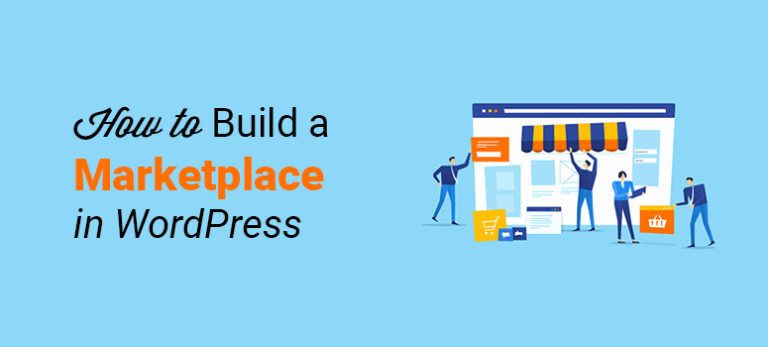To start a marketplace website using WordPress, you need a domain, hosting, and a marketplace plugin. Follow these steps to set up and customize your site.
Creating a marketplace website with WordPress is an excellent way to connect buyers and sellers. First, secure a domain name and choose a reliable hosting provider. Install WordPress and select a marketplace theme that suits your niche. Use a plugin like Dokan or WC Vendors to add marketplace functionality.
Customize your site by adding essential pages, setting up payment gateways, and configuring vendor settings. Promote your marketplace through social media and SEO strategies. With dedication and the right tools, your marketplace website can become a thriving online business.

Credit: www.wpbeginner.com
Introduction To Marketplace Websites
Marketplace websites have revolutionized the way we buy and sell online. These platforms allow multiple vendors to sell products and services in one place. This creates a one-stop-shop for consumers and a vast marketplace for sellers.
Definition And Benefits
A marketplace website is a platform where multiple vendors offer their products or services. Unlike traditional e-commerce websites, a marketplace website supports multiple sellers. Each seller manages their inventory and sales.
Benefits of a marketplace website include:
- Increased variety of products for consumers.
- Lower operational costs for vendors.
- Scalability in terms of the number of sellers and products.
- Higher traffic due to multiple vendors attracting their customer base.
Popular Marketplace Examples
Several well-known marketplace websites have set the standard. Examples include:
| Marketplace | Specialty |
|---|---|
| Amazon | General products, electronics, books |
| eBay | Auctions, collectibles, electronics |
| Etsy | Handmade crafts, vintage items |
| Fiverr | Freelance services, digital products |
These platforms highlight the diversity and potential of marketplace websites. They cater to various niches and customer needs.
Choosing The Right WordPress Hosting
Starting a marketplace website needs a strong foundation. One key component is choosing the right WordPress hosting. The hosting you choose affects your site’s speed, security, and reliability. Here, we will explore the differences between shared and managed hosting, and recommend some top hosting providers.
Shared Vs. Managed Hosting
Shared hosting is a type of hosting where many websites share the same server resources. It’s usually cheaper but can be slower and less secure.
- Cost-effective: Shared hosting is budget-friendly.
- Limited resources: Resources are shared among multiple websites.
- Less control: You have limited control over server settings.
Managed hosting is a premium service where the hosting provider manages the technical aspects. It’s more expensive but offers better performance and security.
- Better performance: Managed hosting offers faster load times.
- Enhanced security: Stronger security measures are in place.
- Expert support: Access to specialized WordPress support.
Recommended Hosting Providers
Here are some recommended hosting providers for your marketplace website:
| Provider | Type | Features |
|---|---|---|
| SiteGround | Managed | Fast, secure, excellent support |
| Bluehost | Shared | Affordable, easy-to-use, good support |
| WP Engine | Managed | High performance, top security, expert support |
| InMotion Hosting | Shared | Good performance, reliable, scalable |
Choosing the right hosting is crucial for your marketplace website’s success. Evaluate your needs and budget to make an informed decision.
Essential Plugins For Marketplace Functionality
Creating a marketplace website using WordPress requires the right plugins. These plugins enhance the website’s functionality, making it user-friendly and efficient. Below are the essential plugins divided into key categories.
E-commerce Plugins
E-commerce plugins are the backbone of any marketplace website. They provide the basic tools needed to manage products, vendors, and transactions.
| Plugin Name | Description |
|---|---|
| WooCommerce | The most popular e-commerce plugin. It supports various products and has extensive customization options. |
| Easy Digital Downloads | Perfect for selling digital products. It offers a simple user interface and robust features. |
| Dokani | A powerful plugin for creating multi-vendor marketplaces. It integrates seamlessly with WooCommerce. |
Payment Gateway Plugins
Payment gateway plugins are crucial for processing transactions. They ensure that payments are secure and reliable.
| Plugin Name | Description |
|---|---|
| Stripe for WooCommerce | Enables secure credit card payments. Easy to set up and use. |
| PayPal for WooCommerce | Allows users to pay using their PayPal accounts. Widely trusted by users. |
| Square for WooCommerce | Syncs online and offline sales. Ideal for businesses with physical stores. |
Utilize these plugins to enhance your WordPress marketplace. They ensure smooth operations, secure transactions, and a pleasant user experience.
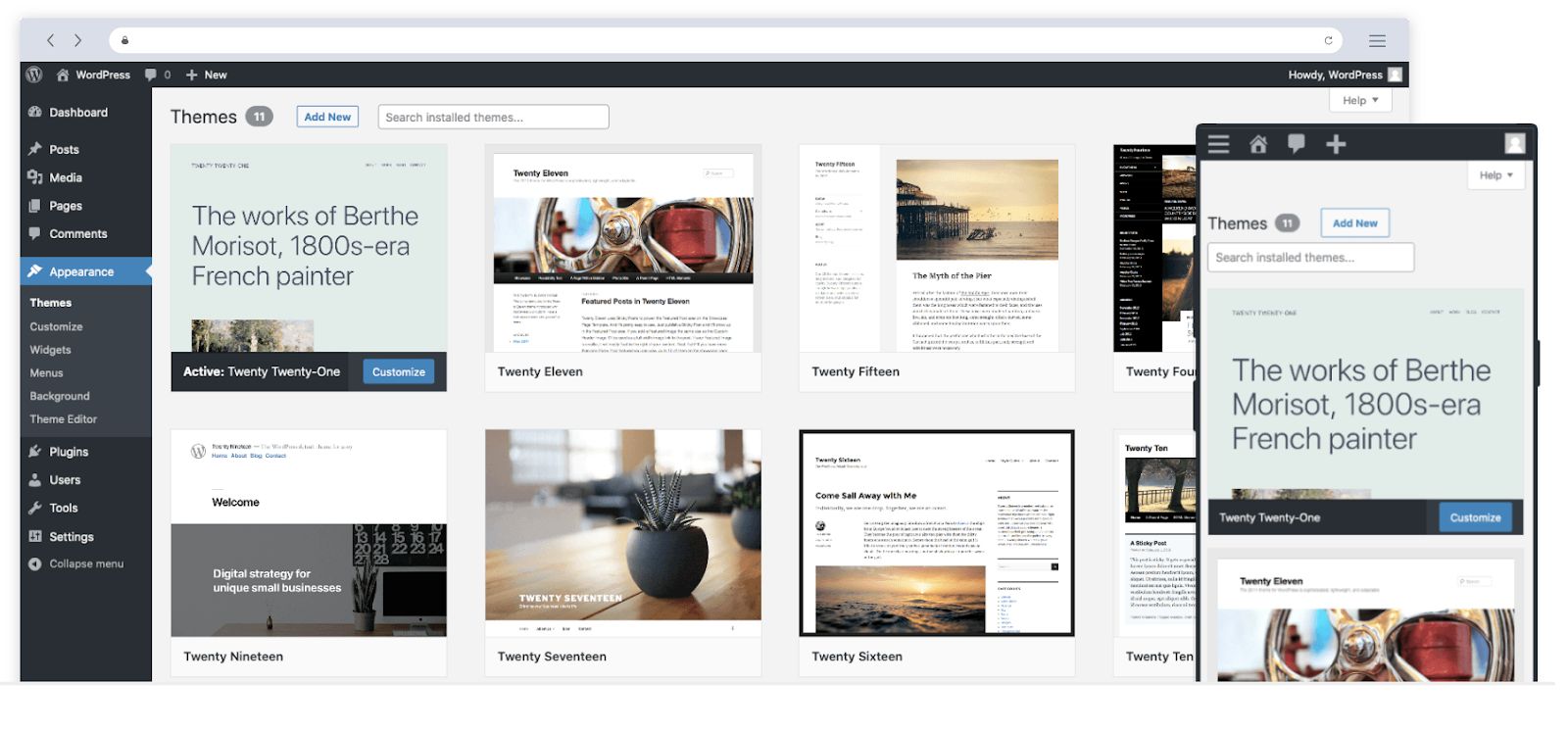
Credit: www.nexcess.net
Designing Your Marketplace
Designing your marketplace website is crucial for attracting users. A well-designed site enhances user experience and boosts sales. WordPress offers various tools to make this process seamless.
Theme Selection
Choosing the right theme sets the foundation for your marketplace. WordPress provides many themes. Opt for a theme that supports marketplace functionalities.
- Look for themes with responsive design.
- Ensure the theme supports WooCommerce.
- Check for SEO-friendly features.
Popular themes include Marketify and Mayosis. These themes offer built-in marketplace features. They also provide excellent support and updates.
Customization Tips
Customization allows your marketplace to stand out. Use WordPress Customizer for easy adjustments. Here are some tips:
- Branding: Use your logo and brand colors.
- Navigation: Create simple and intuitive menus.
- Widgets: Use widgets to add useful features.
Use plugins to enhance functionality. Plugins like Elementor help in designing pages easily. Keep the design clean and user-friendly.
Avoid clutter. Ensure fast loading times for better user experience. Test your design on different devices.
| Aspect | Tool |
|---|---|
| Custom Pages | Elementor |
| SEO | Yoast SEO |
| Security | Wordfence |
Follow these tips to create an engaging marketplace. A well-designed site attracts more users and increases sales.
Launching And Marketing Your Marketplace
Launching and marketing your marketplace website is crucial. You must ensure visibility and reach your target audience. Effective marketing strategies drive traffic and boost sales. Let’s explore some key tactics.
Seo Strategies
Search engine optimization (SEO) helps your marketplace rank higher. A higher rank means more visitors and sales. Follow these basic SEO steps:
- Keyword Research: Use tools like Google Keyword Planner.
- Quality Content: Write informative and engaging articles.
- On-Page SEO: Optimize titles, meta descriptions, and headers.
- Mobile Optimization: Ensure your site is mobile-friendly.
- Backlinks: Get links from reputable sites.
Consider using a table for better clarity:
| SEO Tactic | Description |
|---|---|
| Keyword Research | Identify relevant keywords for your niche. |
| Quality Content | Create valuable content to engage users. |
| On-Page SEO | Optimize all on-page elements for better ranking. |
| Mobile Optimization | Ensure your site performs well on mobile devices. |
| Backlinks | Acquire backlinks from authoritative websites. |
Social Media Promotion
Social media is a powerful marketing tool. Use it to drive traffic to your marketplace. Follow these steps for effective social media promotion:
- Create Profiles: Set up profiles on major platforms (Facebook, Twitter).
- Consistent Branding: Use the same logo and colors everywhere.
- Engage with Followers: Reply to comments and messages.
- Share Content: Post valuable content regularly.
- Run Ads: Use paid advertising to reach a larger audience.
Here’s an example of an engaging social media post:
Exciting news! We have launched our new marketplace. Check it out for amazing deals! Visit Now
With these strategies, your marketplace will gain visibility. Remember, consistency is key in marketing.
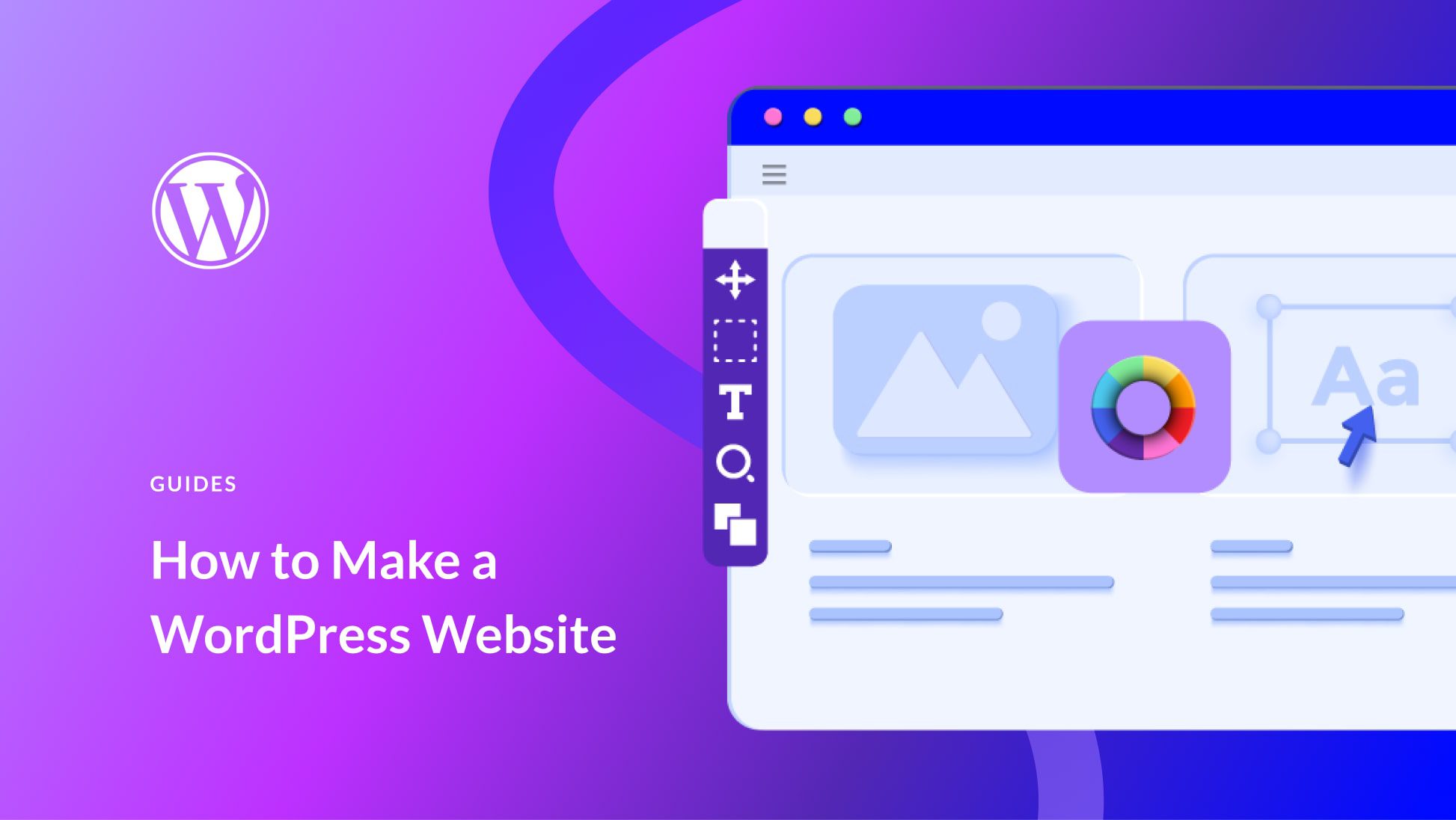
Credit: www.elegantthemes.com
Frequently Asked Questions
Can I Create A Marketplace With WordPress?
Yes, you can create a marketplace with WordPress. Use plugins like WooCommerce and Dokan to get started easily.
How To Set Up A Marketplace Website?
To set up a marketplace website, choose a niche, select a platform, and design your site. Add essential features like user profiles, payment gateways, and product listings. Optimize for SEO and mobile-friendliness. Finally, test thoroughly before launching.
How Do I Make A WordPress Site Where Users Can Sell Their Own Products?
Install WordPress. Use WooCommerce for e-commerce functionality. Install a multi-vendor plugin like Dokan or WC Vendors. Configure vendor settings. Promote your site.
Is WordPress Good For Multi-vendor Marketplace?
Yes, WordPress is excellent for multi-vendor marketplaces. It offers plugins like WooCommerce and Dokan, making setup easy.
What Is A Marketplace Website?
A marketplace website is a platform where multiple vendors sell products or services.
Conclusion
Creating a marketplace website with WordPress is achievable and rewarding. Follow these steps to establish your online presence. Use the right plugins and themes to enhance functionality and design. With dedication, your marketplace will attract visitors and drive sales. Start today and watch your business grow.